Short Read :
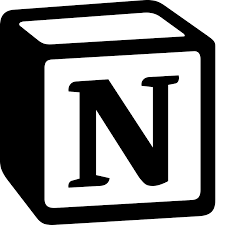
Notion is a platform that many individuals can use in different ways. For personal use, you can utilize it for writing, planning, and organizing. It is a combination of google docs , google keep , trello(to an extent), and much more. It offers numerous features, but it is important to narrow down and focus on our specific requirements that we can use.
Pricing
Free for personal use, Plus – $8, Business – $15 and Enterprise-Contact them for a price.
Key Features (Focusing on Personal Use)
- Notes
- Planning
- Create Templates or Use Templates
- Writing (AI as an add-on for writing)
- Project Management – If you have multiple side Hustle and want to plan things.
Starting with the free version of Notion is a good suggestion, and if you find it helpful, you can consider upgrading to the paid version. Notion is one of the best products available, but its usefulness depends on how well it is utilized by the individual.
Detailed Read
This article focuses on how to use notion for personal use and I would touch upon a few areas where u can use this for your side hustles as well.
What is Notion
Notion is a platform that many individuals can use in different ways. Notion began as a note-taking app but the software has more advanced features that go beyond note-taking and make it a competent productivity app with versatile project management tools suitable for small businesses, businesses, and then enterprises.
It is an excellent tool for centralizing all project-related information, creating workflows efficiently, and facilitating easy sharing. Notion is so powerful that you can even use it to create wikis, product guides, and websites.
Notion Personas?
There are many persona’s who use Notion. Unlike traditional note-taking apps, Notion offers endless options. You can manage all aspects of your day-to-day life, including official and personal tasks, business plans, checklists etc. Lets me highlight how we can use notion for two personas which will make u understand how effective is this product.
Personal
- Capture your to-do List. It could be groceries, or important activities that need to be performed for the day. Eg., Let’s say you have to fill out your appraisal documents before a particular day, plan for a movie, dinner, etc.
- Reminders for the day. This could be vaccinations for your kids, renewals, other payments, etc.
- Create a dashboard with your plans for the next few days or months to achieve a certain goal.
- A goal to move to the next level in your company, the plan could be to create a list of courses to study and plan the start date and end date for completing it.
- You can plan your vacation and create activities for that vacation.
- Track your activity status.
- You would be able to create a daily planner as well. What are you planning to achieve today?
- Create a simple budget for a month or track your expenses (Although this is very basic, u cannot compare it with typical expense tracking tools). This could be creating a simple budget for your vacation.
- U can start creating investment plans. I typically identify certain stocks and keep my investment budget against the stock here. Its something like a watchlist cum budget.
- If you are interested in writing personal dairies, this is a great place to write as well.
Business
- Small business owners, freelancers, or individuals with multiple side hustles often struggle with tracking their day-to-day activities. This is where you can create tasks and assign them to people.
- You can use the BOARD to understand where you stand in each of the activities.
- You can create a calendar view to track the daily activities as well.
- A blogger / youtuber could create list of blogs or videos planning to do for the next few months and plan it accordingly .
- Any new business idea’s can be captured in notes , then created as a task to execute as well.
Notion – Personal – Key Features
Let’s take a look at the tool’s main features and functionalities. Since Notion has excellent help resources, I don’t want to turn this into a tutorial. Instead, I’ll simplify things to help us get started on our journey.
Let’s start with basic terms for us to use Notion
Pages – Where you create a content. This is your first landing place.
Blocks – Anything you do inside a page such as adding an image, text, list, etc are called blocks. This is the building block of a page and an important one to understand.
Databases – Consider them as a collection of pages. It has its properties.
Template – Assume it collection of pages, and databases in one group organized in a way. Notion provides starter templates but there are tons of templates created by other users that can be used.
Project Management System – Notion can be used for managing projects by creating tasks, assigning them to people and tracking it end to end.
Detailing out key features
Template
When logging into Notion, the multitude of functionalities can be overwhelming. However, templates help provide direction. Templates are created when you register your login with Notion based on your preferences. It creates something called a starter template on your sidebar that you can use as a base. Please refer to the below image. You can also copy the templates created by the community and start working on them.
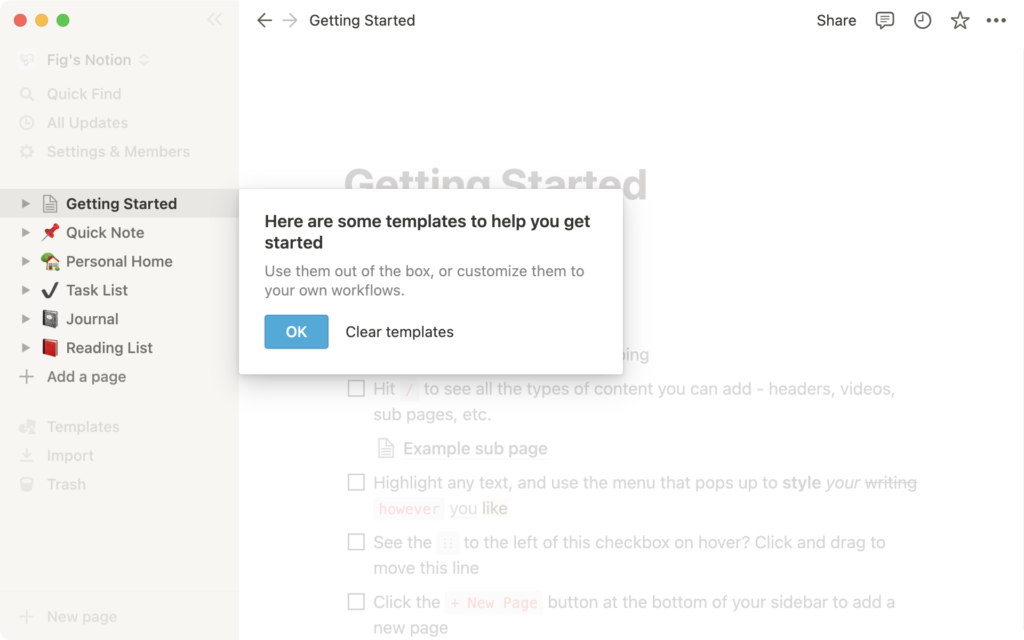
Notes
Quick note: Here is another page with a Text Block and a to-do list. You can capture your notes in any way you like, and that’s the beauty of Notion as a product. Typically I would capture my business ideas and key things to remember for the day.

Manage Tasks
You can start writing your tasks and assign timeframe to it in a database. Lets say you want to achieve a goal of learning X. Create a set of tasks and time line that will include list of courses with which you can achieve that X goal. I create tasks like “write X blog” with start date and end date . I can go on and on with the examples but lets focus back on the essentials.

Manage your Project (Side Hustle)
If you want to use the tasks list and manage your buisness or a side hustle , below screenshot would be ideal. You can create a project (it is still a database in a page) and start assigning to people. You can add your own properties or columns like “Impact-Incase if its not done” etc. This helps you manage an entire small business. I have not done extensive testing on databases performance by dumping large data since I do manage small projects at a time. You can use this for your freelancing jobs and bill the clients accordingly.
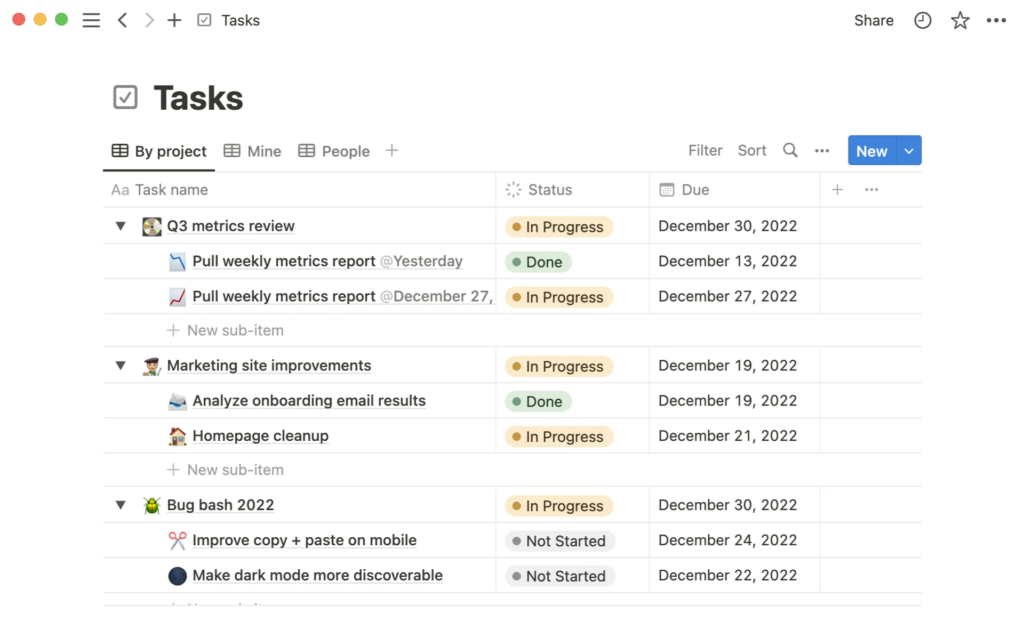
Planner
Lets say you are planning to travel from vancouver to Toronto . You should be able to plan all the activities like air tickets, hotel booking and other day-to-day activities at the destination.

Final Verdict
Notion is a great product for individuals who can use it either for personal use or for their small businesses. Learning curve – Yes but with community/internal templates it is made easy. Once you start using it u will love the way they have built the product. If you are small business and looking for features like task management , document management then this is an Ideal one. But if you are looking for the entire suite of business needs like HR management , business operations then you might have to consider other products like Monday.com. You can refer to my article “Top 5 Productivity Apps for Personal Use” to choose the best app for your needs.
