Short Read :

Mint is a personal finance software that is completely free and offers a range of services in addition to budgeting. It allows users to manage their finances using one platform, which can track bills and subscriptions to help identify areas of excess spending. Additionally, Mint provides a BillShark service that helps negotiate bills in order to reduce expenses. It is more than just a budgeting tool and aims to address various personal financial management issues.
Supported Platform
Android
IOS
WEB
APPLE WATCH
ALEXA
Price: Free (With Ads), $4.99 (Without Ads + additional features -Only for IOS Users)
Key Features:
- All accounts in one place – Allows you to integrate your investments account as well.
- Credit Score.
- Subscription Management.
- Bill negotiation.
Detailed Read
Before diving into how Mint can help you manage your finances, it’s essential to understand the benefits of budgeting apps like Mint.
A budgeting app can be extremely helpful if you are struggling with financial problems.
- Do you find it challenging to manage your finances?
- Do you find yourself struggling financially and relying solely on your paycheck to get by?
- Do you find that you exceed your budget on a regular basis?
- Are you interested in managing your finances instead of letting them control you?
- I don’t want to manage daily accounts manually or with semi-automated tools such as Excel or Google Sheets.
However, conducting a thorough analysis of Mint’s product features is crucial before making any final decisions on alternative solutions. By doing this, we can evaluate the features offered by the competitors compared to Mint.
What is MINT?
It’s a user-friendly web-based personal finance tool that’s both easy to join and quick to set up. Though it has a Mobile version as well I would prefer to use the web version which is cleaner and more user-friendly. It features an impressive dashboard that consolidates all your financial data into a single, centralized view. Additionally, it offers a wide range of tools aimed at enhancing your money management capabilities.
MINT Key Features and Benefits
| Below is the list of essential features of Personal Finance Software Does Mint have It? | |||
| Expense Tracking | Yes | Security | Yes |
| Income Tracking | Yes | Mobile Accessibility | Yes |
| Budget Creation | Yes | Data Export | Yes |
| Expense Categories | Yes | Debt Tracking | Paritally |
| Bill Reminders | Yes | Investment Tracking | Partially |
| Goal Setting | Yes | Tax Planning | Yes |
| Financial Reports | Yes | Multi-Currency Support | No |
| Transaction History | Yes | User-Friendly Interface | Yes |
| Bank Account Integration | Yes | Customization | No |
| Manual Transaction | Paritally | Savings Goals | Yes |
| Customer Support | Yes | Collaboration | No |
| Below is the list of essential sub features of Personal Finance Software Does MINT have It? | |||
| | |||
| Net Worth | Yes | Planning Different Scenarios | No |
| Budget Calendar | No | Flexible budgeting (Any date range) | No |
| Label Transactions automatically | Yes | Create Custom Dashboards/Reports | No |
| Transaction Search | Yes | Cashflow ForeCasting | No |
| Bill Reminders | Yes | Migrating from Other Budget Apps | No |
Mint sets itself apart from other budgeting software with its additional services like subscription management, credit score, etc, All the base budget features are similar to other products available in the market. You can consider this product more of an expense-tracking tool with basic budgeting features. Let’s dive into the key features that are not available with other budgeting apps.
1: Credit Score
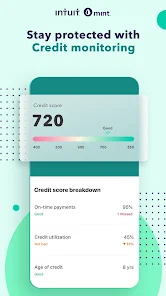
Mint has an additional service where the users can monitor their credit score at any time and track changes without negatively impacting their score as it uses a soft check feature. The information shown is not as extensive as credit karma.
2: Subscription Management
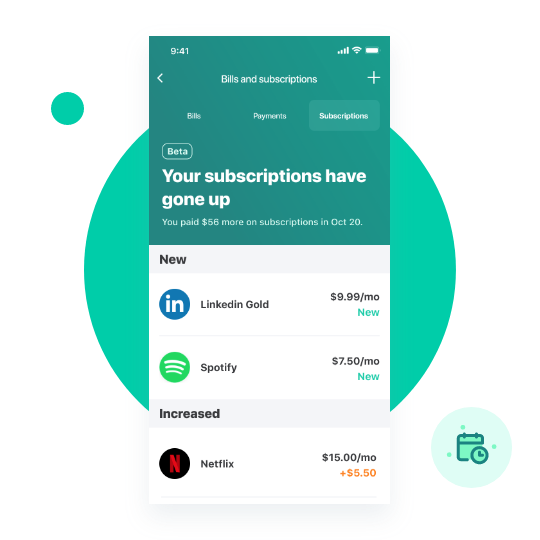
It’s common for people to overspend, especially with the multitude of entertainment platforms available worldwide. It’s easy to subscribe to them all, even if we don’t use them regularly. I once forgot about a subscription I signed up for my parents, which they weren’t using at all.
Mint collects all your subscriptions in one place, allowing you to easily identify which are essential and which can be canceled. The platform automatically detects recurring monthly payments for subscription services, excluding bills like gas and electricity. You will be able to see the subscription recurring cost highlighted in the platform which helps you to understand where the money is going. Even a $5 subscription would save $60 a year if you are not using it.
3: Bill Negotiation
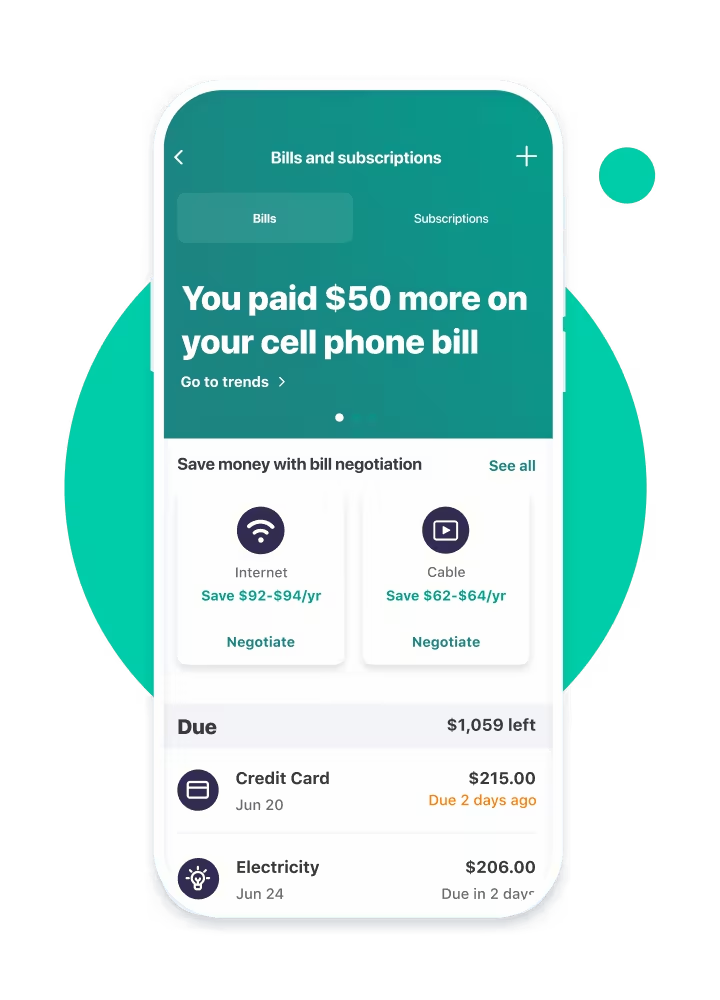
Most families have to deal with high Internet and phone bills that can take a big chunk out of their budget. Fortunately, Mint has partnered with Billshark to help negotiate those bills for customers. Mint’s service can identify recurring bills and alert us to any changes in cost. From there, we can initiate negotiations through the Mint app, which is integrated with Billshark. Best of all, we only have to pay if the negotiations are successful. If Billshark can’t lower our bill, we won’t be charged.
For successful negotiations, you’ll be charged 40% of the savings on that provider for the first 24 months. If savings last longer than that, there’s no additional charge.
For example, if Billshark negotiates your bill down from $70 to $60 per month, that equals $240 in savings over 24 months. Billshark’s share is 40% of $240, which is $96.
Around 3 days after a bill negotiation is complete, Billshark will send you an invoice. Billshark will charge your credit card on the due date listed on the invoice. You can also choose to set up a payment plan for a one-time charge of $9.
4: Integration with Investment brokers
Integrating with investment brokers may seem technical, but it’s actually quite straightforward. To do so, you’ll need to allow external aggregator access to Mint from your service provider. Once the integration is complete, you’ll see your investment portfolio details reflected on the Mint application dashboard.
Other Notable Features
- Great Dashboard showcasing all our accounts in one place
- Automatic transaction categorization. (Note: There are issues still persist while categorizing but it is happening for certain transactions only)
- Reports(Trends)
- Transaction search and filtering.
Getting Started with MINT
Getting started with Mint is similar to other budgeting apps – just follow these 4 simple steps.
- You have two options: create a new user ID and password, or log in using your existing Google Account.
- A dashboard to connect to any of your bank accounts would appear. You can connect to the account and start getting the feed from them.
- Set your budget with default budget categories.
- The automatic feed from your bank is automatically categorized and budget utilization is updated automatically as well.
My advice would be to do the following before even going to step 2 or 3.
- Take some time to come up with a future plan. Determine your goals and start with 2-3 simple ones that can be built upon later.
- Begin with an emergency fund as your first goal, then move on to other plans based on your thought process.
- Jot down upcoming or future expenses for the next 12 months.
- Learn about investing, retirement savings, and other financial matters. Dedicate an hour each day to reading articles or watching videos related to finances and improving your plan based on others’ input. Keep learning!
- When creating a budget, be honest and don’t put off any financial tasks for later.
- Tools can automate tedious tasks, such as syncing bank transactions to your Mint account. You don’t have to use the categories that Mint provides by default. Instead, organize the categories to match your monthly spending habits. Remember, every dollar counts!
MINT Pricing and Plans
Free: All the basic features required for any personal use. Definitely can live with it but the the premium gives you better options to manage your money.
Mint Premium costs $4.99 per month with the following additional features
- Ad removal: We’ll remove all ads and third-party offers outside the Marketplace tab
- Subscription cancelation: Let our partner Billshark work with your subscription provider to cancel your subscription for you
- Advanced data visualization: Get access to specialized analytics, including:
- Spending projections and breakdowns for each spending category
- Visual indicators that alert you to projected overspending
- Advanced spending graph capabilities:
- Download your Mint data as a CSV file from the mobile app
- Share a snapshot of your spending graph
- Compare your spending habits to other Minters
- Mint Premium Arcade: Play two exclusive games that offer up saving and spending tips
Please refer to the website Mint for the updated pricing.
MINT vs. Competitors
Comparing Mint with others would be an exhaustive topic I would cover in a separate article. Maybe I will pick only the top 3 in this segment and start comparing them in the other article. If you want to develop a savings and budgeting habit, this is the perfect starting point. Once you have established the habit for an extended period, you can explore other paid apps to enhance your control.
Conclusion and Final Thoughts
Mint is one of the best products around and there is no question that it is the top product in my list of free budgeting apps. It is the best place to start for newcomers who are looking to manage their finances for the first time.
